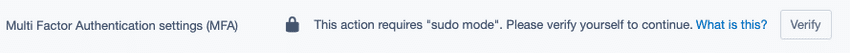Sudo mode
Sudo mode represents a heightened level of permission in that you are more certain that the current user is actually the person whose account is logged in. This is performed by re-validating that the account's password is correct, and will then last for a certain amount of time (configurable) until it will be checked again.
Sudo mode will automatically be enabled for the configured lifetime when a user logs into the CMS. Note that if the PHP session lifetime expires before the sudo mode lifetime, that sudo mode will also be cleared (and re-enabled when the user logs in again). If the user leaves their CMS open, or continues to use it, for an extended period of time with automatic refreshing in the background, sudo mode will eventually deactivate once the max lifetime is reached.
Configuring the lifetime
The default SudoModeServiceInterface implementation is SudoModeService, and its lifetime can be configured with YAML. You should read the lifetime value using SudoModeServiceInterface::getLifetime().
SilverStripe\Security\SudoMode\SudoModeService:
lifetime_minutes: 25Enabling sudo mode for controllers
You can add the SudoModeServiceInterface singleton as a dependency to a controller that requires sudo mode for one of its actions:
namespace App\Control;
class MyController extends Controller
{
private ?SudoModeServiceInterface $sudoModeService = null;
private static array $dependencies = ['SudoModeService' => '%$' . SudoModeServiceInterface::class];
public function setSudoModeService(SudoModeServiceInterface $sudoModeService): static
{
$this->sudoModeService = $sudoModeService;
return $this;
}
}Performing a sudo mode verification check in a controller action is simply using the service to validate the request:
namespace App\Control;
class MyController extends Controller
{
// ...
public function myAction(HTTPRequest $request): HTTPResponse
{
if (!$this->sudoModeService->check($request->getSession())) {
return $this->httpError(403, 'Sudo mode is required for this action');
}
// ... continue with sensitive operations
}
}Using sudo mode in a react component
The silverstripe/admin module defines a React Higher-Order-Component (aka HOC) which can
be applied to React components in your module or code to intercept component rendering and show a "sudo mode required"
information and log in screen, which will validate, activate sudo mode, and re-render the wrapped component afterwards
on success.
The WithSudoMode HOC is exposed via Webpack's expose-loader plugin. You will need to add it as a webpack external to use it. The recommended way to do this is via the @silverstripe/webpack-config npm package which handles all the external configuration for you.
You can get the injector to apply the HOC to your component automatically using injector transformations:
import WithSudoMode from 'containers/SudoMode/SudoMode';
Injector.transform('MyComponentWithSudoMode', (updater) => {
updater.component('MyComponent', WithSudoMode);
});If the user has already activated sudo mode and it has not expired, they can interact with your component automatically. Otherwise, they will need to verify their identity by re-entering their password.
Requirements for adding to a component
While the sudoModeActive prop is gathered automatically from the Redux configuration store, backend validation is
also implemented to ensure that the frontend UI cannot simply be tampered with to avoid re-validation on sensitive
operations.
Ensure you protect your endpoints from cross site request forgery (CSRF) at the same time.