How to customise the CMS tree
Overview
The CMS tree for viewing hierarchical structures (mostly pages) is powered
by the jstree library. It is configured through
framework/admin/javascript/LeftAndMain.Tree.js, as well as some
HTML5 metadata generated on its container (see the data-hints attribute).
The tree is rendered through LeftAndMain::getSiteTreeFor(), which recursively collects all nodes based on various filtering criteria. The node strictly just has to implement the Hierarchy extension, but in the CMS usually is a SiteTree object.
Add status lozenges to tree nodes
A tree node in CMS could be rendered with lot of extra information but a node title, such as a link that wraps around the node title, a node's id which is given as id attribute of the node <li> tag, a extra checkbox beside the tree title, tree icon class or extra <span> tags showing the node status, etc. SilverStripe tree node will be typically rendered into html code like this:
...
<ul>
...
<li id="record-15" class="class-Page closed jstree-leaf jstree-unchecked" data-id="15">
<ins class="jstree-icon"> </ins>
<a class="" title="Page type: Page" href="admin/page/edit/show/15">
<ins class="jstree-checkbox"> </ins>
<ins class="jstree-icon"> </ins>
<span class="text">
<span class="jstree-pageicon"></span>
<span class="item" title="Deleted">New Page</span>
<span class="badge deletedonlive">Deleted</span>
</span>
</a>
</li>
...
</ul>
...SiteTree is a DataObject which is versioned by Versioned extension. Each node can optionally have publication status flags, e.g. "Removed from draft". Each flag has a unique identifier, which is also used as a CSS class for easier styling.
Developers can easily add a new flag, delete or alter an existing flag on how it is looked
or changing the flag label. The customization of these lozenges could be done either through
inherited subclass or DataExtension. It is just really about how we change the return
value of function SiteTree->getTreeTitle() by two easily extendable methods
SiteTree->getStatusClass() and SiteTree->getStatusFlags().
Note: Though the flag is not necessarily tie to its status of publication and it could
be used for flagging anything you like, we should keep this lozenge to show version-related
status, while let SiteTree->CMSTreeClasses() to deal with other customised classes, which
will be used for the class attribute of <li> tag of the tree node.
Add new flag
Example: using a subclass
class Page extends SiteTree {
public function getScheduledToPublish(){
// return either true or false
}
public function getStatusFlags($cached = true) {
$flags = parent::getStatusFlags($cached);
$flags['scheduledtopublish'] = "Scheduled To Publish";
return $flags;
}
}'Scheduled To Publish' status. The look of the page node will be changed
from
 to
to
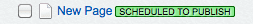 . The getStatusFlags has an
. The getStatusFlags has an updateStatusFlags()
extension point, so the flags can be modified through DataExtension rather than
inheritance as well. Deleting existing flags works by simply unsetting the array key.
